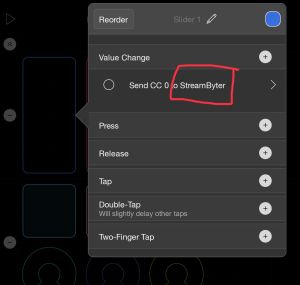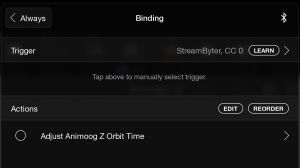MIDI Essential Tips and Tricks
From Loopy Pro Wiki
This article covers a variety of tips for using MIDI in Loopy Pro.
MIDI Effect Chains
MIDI Effects chains are possible in Loopy Pro by adding MIDI AUv3s to the mixer and chaining them together using the mixer destination slots.

Steps:
- Add each MIDI AUv3 that will be in your chain to Loopy Pro's mixer, by tapping the + in Loopy Pro's mixer and choosing Add MIDI
- Tap in the Destination slot of the mixer to choose where each plug will send its MIDI.
Audio Instruments and Effects as MIDI Sources
Triggering MIDI Bindings with Widgets
It is often useful to be able to send MIDI from within Loopy Pro to trigger MIDI Bindings. The simplest way to do this is to use a MIDI AUv3 as an intermediary. Loopy Pro can use MIDI from any loaded AUv3 to trigger MIDI Bindings. To do this:
- Add a MIDI AUv3 to your project that passes MIDI through. Streambyter or ShowMIDI (both free AUv3) work well for this.
- Use the Send MIDI Message action to send MIDI from widgets to the intermediary of your choice.
- Set up your MIDI binding and set the intermediary as the trigger source.