Export Clips: Difference between revisions
From Loopy Pro Wiki
(Imported via script) |
m (formatting) |
||
| (2 intermediate revisions by 2 users not shown) | |||
| Line 1: | Line 1: | ||
[[Category:Tips and Tricks]] | |||
Loopy Pro provides a few way to export clips: | Loopy Pro provides a few way to export clips: | ||
* '''Selected Clips (Layout Page)''' On the layout page, draw a selection rectangle around the clips to export. A menu pops up, choose Export. | * '''Selected Clips (Layout Page)''' On the layout page, draw a selection rectangle around the clips to export. A menu pops up, choose Export.<br>[[File:selectedexportpopup-img_6405.jpeg|400px]] | ||
* '''All Clips (Project Panel)''' Tap the folder icon to pop up the project panel. Tap the export icon. Choose "Audio Clips". | * '''All Clips (Project Panel)''' Tap the folder icon to pop up the project panel. Tap the export icon. Choose "Audio Clips".<br>[[File:project_export_img_6407.jpeg|400px]] | ||
* '''Single Clip''' Swipe up on a clip to display the [https://loopypro.com/manual/#clip-detail clip detail popup]. Tap on the Export icon and choose your desired export method.You can do the same thing from the track edit window. | * '''Single Clip''' Swipe up on a clip to display the [https://loopypro.com/manual/#clip-detail clip detail popup]. Tap on the Export icon and choose your desired export method.You can do the same thing from the track edit window.<br>[[File:track_detail_export_img_6406.jpeg|400px]] | ||
Latest revision as of 10:42, 13 September 2024
Loopy Pro provides a few way to export clips:
- Selected Clips (Layout Page) On the layout page, draw a selection rectangle around the clips to export. A menu pops up, choose Export.
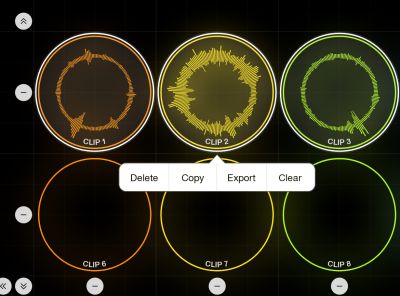
- All Clips (Project Panel) Tap the folder icon to pop up the project panel. Tap the export icon. Choose "Audio Clips".
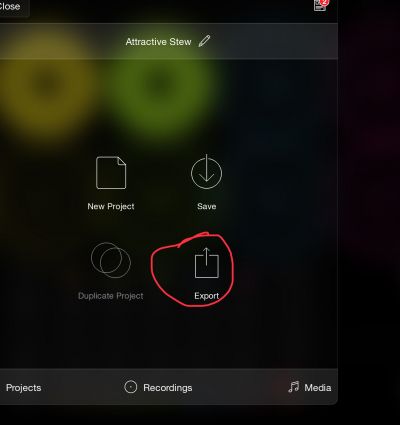
- Single Clip Swipe up on a clip to display the clip detail popup. Tap on the Export icon and choose your desired export method.You can do the same thing from the track edit window.
