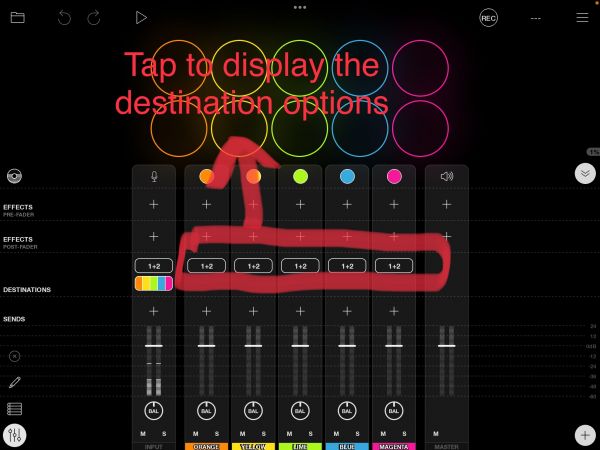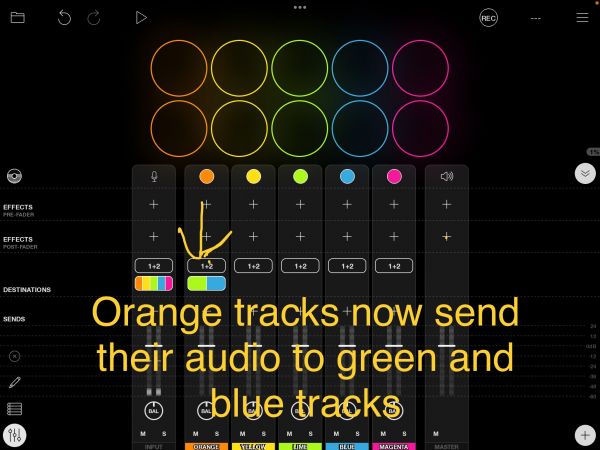Resampling Setup: Difference between revisions
From Loopy Pro Wiki
(Imported via script) |
mNo edit summary |
||
| (One intermediate revision by one other user not shown) | |||
| Line 1: | Line 1: | ||
[[Category:Tips and Tricks]] | |||
= Loopy Pro: Resampling Setup = | |||
To resample clips, make a color group a destination of the clip color you want to resample. | To resample clips, make a color group a destination of the clip color you want to resample. | ||
* Make sure the mixer is expanded. | |||
* Find the the color of the source clip in Loopy’s mixer. | |||
* Tap in the destination area. | |||
* In the panel that pops up, choose the color that you will record into. | |||
Here is a quick demo:<youtube>_21AyaYnsgw</youtube> | Here is a quick demo: | ||
<youtube>_21AyaYnsgw</youtube> | |||
[[File:lp-resamoling1.jpeg|600px]] | [[File:lp-resamoling1.jpeg|600px]] | ||
Latest revision as of 14:37, 14 June 2024
Loopy Pro: Resampling Setup
To resample clips, make a color group a destination of the clip color you want to resample.
- Make sure the mixer is expanded.
- Find the the color of the source clip in Loopy’s mixer.
- Tap in the destination area.
- In the panel that pops up, choose the color that you will record into.
Here is a quick demo: