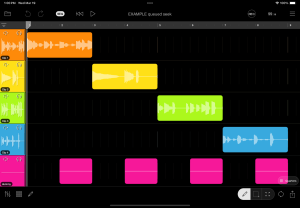Dummy Clip: Difference between revisions
From Loopy Pro Wiki
(Created page with "Dummy clips are clips (usually silent) that you use to trigger actions via their follow actions. For example, you might add dummy clips to Loopy Pro's timeline sequencer to trigger actions such as plugin preset or parameters changes; or you might use them to jump to a different timeline location or to trigger clips not in the sequencer itself. {| |thumb|alt=Dummy clips in a Loopy Pro timeline sequence|none |File:Dummy Clip Stop Cl...") |
No edit summary |
||
| Line 1: | Line 1: | ||
Dummy clips are clips (usually silent) that you use to trigger actions via their follow actions. For example, you might add dummy clips to Loopy Pro's timeline sequencer to trigger actions such as plugin preset or parameters changes; or you might use them to jump to a different timeline location or to trigger clips not in the sequencer itself. | Dummy clips are clips (usually silent) that you use to trigger actions via their follow actions. For example, you might add dummy clips to Loopy Pro's timeline sequencer to trigger actions such as plugin preset or parameters changes; or you might use them to jump to a different timeline location or to trigger clips not in the sequencer itself. | ||
To create a dummy clip, set the clip's input to be silent and record for the desired duration. | To create a dummy clip, set the clip's input to be silent and record for the desired duration. | ||
| Line 9: | Line 6: | ||
Dummy clips are a powerful tool for creating complex behaviors. | Dummy clips are a powerful tool for creating complex behaviors. | ||
{| class="wikitable" | |||
|+ | |||
|[[File:Sequence with Dummy Clips.png|thumb|alt=Dummy clips in a Loopy Pro timeline sequence|none]] | |||
| | |||
|[[File:Dummy Clip Stop Clip Follow Action.jpg|alt=Dummy clip stop clip follow action example|thumb|none]] | |||
|} | |||
[[Category:Tips and Tricks]] | [[Category:Tips and Tricks]] | ||
Latest revision as of 06:26, 20 March 2025
Dummy clips are clips (usually silent) that you use to trigger actions via their follow actions. For example, you might add dummy clips to Loopy Pro's timeline sequencer to trigger actions such as plugin preset or parameters changes; or you might use them to jump to a different timeline location or to trigger clips not in the sequencer itself.
To create a dummy clip, set the clip's input to be silent and record for the desired duration.
The example to the right has magenta dummy clips set up with stop clip follow actions that can jump to a new timeline section.
Dummy clips are a powerful tool for creating complex behaviors.