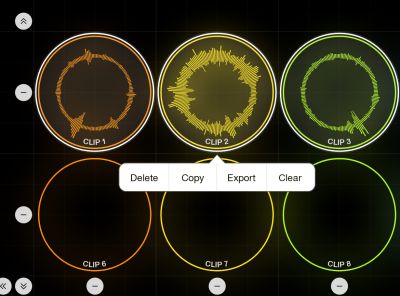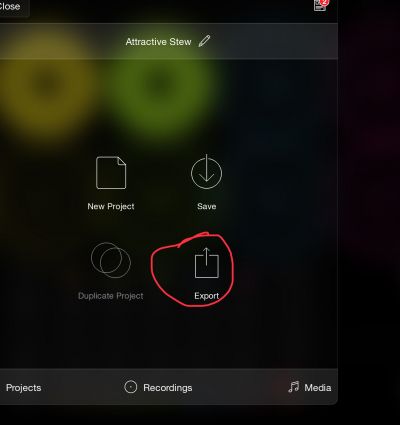Export Clips: Difference between revisions
From Loopy Pro Wiki
mNo edit summary |
mNo edit summary |
||
| Line 1: | Line 1: | ||
[[Category:Tips and Tricks]] | [[Category:Tips and Tricks]] | ||
Loopy Pro provides a few way to export clips: | Loopy Pro provides a few way to export clips: | ||
Revision as of 07:52, 13 September 2024
Loopy Pro provides a few way to export clips:
- Selected Clips (Layout Page) On the layout page, draw a selection rectangle around the clips to export. A menu pops up, choose Export.
- All Clips (Project Panel) Tap the folder icon to pop up the project panel. Tap the export icon. Choose "Audio Clips".
- Single Clip Swipe up on a clip to display the clip detail popup. Tap on the Export icon and choose your desired export method.You can do the same thing from the track edit window.