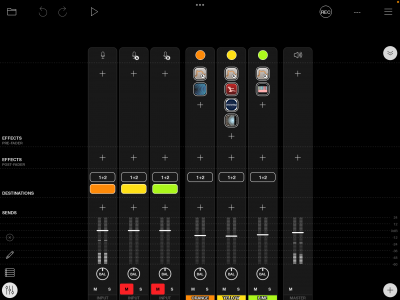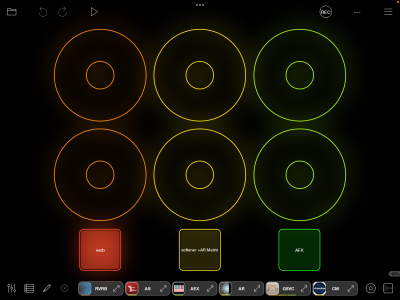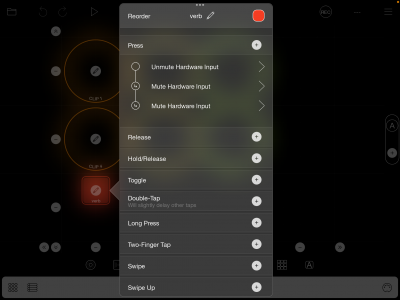Multiple Paths For An Input
From Loopy Pro Wiki
Loopy Pro: Multiple Paths for An Input
This page demonstrates a method for sending the same input (mic, guitar, whatever) to different colors that are set up with their own effects and monitoring through one color. You can switch the color being monitored using a widget. This method records dry loops but you hear them "wet".
Notice that in this example, each of the colors is sharing the same instance of an amp sim but all other effects are unique to the color channel. You could set up a midi trigger for the widgets for hands-free switching.