Control Profiles
From Loopy Pro Wiki
Loopy Pro: Control Profiles
This page covers useful information not covered in the manual.
======= Copying Global Profiles to (Local) Project and Vice Versa =======
- Choose Control Settings from the main menu.
- Display the profile you want to copy.
- Tap in the Duplicate Profile icon \\
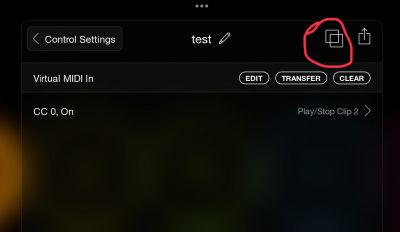
- Choose Project Profile as the destination \\
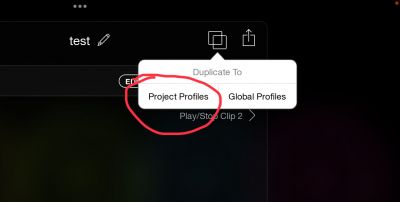
- There is now a project profile \\
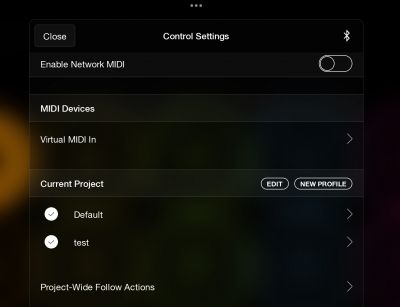
After copying the profile, you should deactivate the global profile.