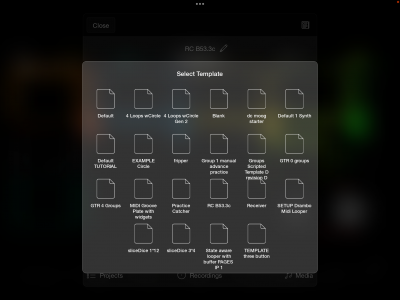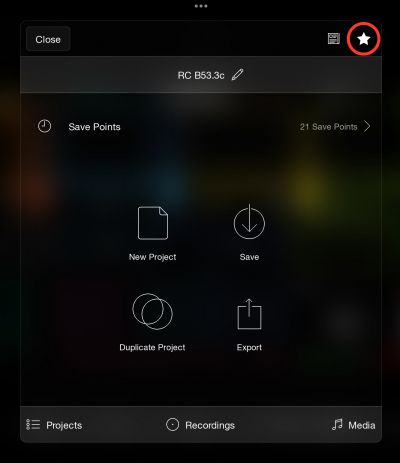Templates: Difference between revisions
mNo edit summary |
m (tags) |
||
| (3 intermediate revisions by 2 users not shown) | |||
| Line 1: | Line 1: | ||
[[Category: | [[Category:Advanced Features|000]] | ||
[[Category:Getting Started|T]] | |||
[[Category:Basics]] | |||
= Loopy Pro: Templates = | = Loopy Pro: Templates = | ||
Latest revision as of 03:45, 26 June 2024
Loopy Pro: Templates
Templates are projects that can be used as stationery. When you create a new project, your template is used if there is only one template. If there is more than one template, you are presented with a list of available templates.
A project is made a template by tapping the star in the project save panel.
When a new project is started from a template, a copy of the original project is made and given a new name.
Make a project a template by tapping the star icon in the project save panel.
To remove a a project from the templates list, tap on the template star.
Using Loopy's default template instead of your own. If you have only marked one project as a template, all new projects automatically are built from that template. If you want to use Loopy Pro's default project instead of your template, long-press New Project in the project browser. It will let you choose the built-in Default factory project template.